- فروش چرخگوشت دست دوم رودسر 500 هزار تومان
- چرخگوشت ناسیونال در حد نو دو میلیون تومان _ شهر رودسر
- پلاستیک نایلکس درجه دو رودسر کیلو 30 هزار تومان به مقدار محدود موجوده
- پلاستیک درجه 2 آبی رودسر کیلو 30 هزار تومان
- آموزش تنظیمات ضبط بهتر صدا در کامتازیا _ تنظیمات ضبط عالی صدا در کامتازیا
- پاک کردن تاریخچه آخرین فایل های باز شده در ورد word
- آموزش تعمیر ریموت کنترل
- دانلود آهنگ لووی لووی لووی و متن آهنگ لوئی لویی لویی Brother Louie '98دانلود آهنگ جدید مدرن تاکینگ به نام «لوبی لوبی»
- بلوکاژ چیست ؟ و چه اهمیتی در کف سازی ساختمان دارد ؟
- لینک جدید اصلاح شد آموزش ساخت بازی سه بعدی سکه خور در یونیتی_ویژه مبتدی ها
آخرین مطالب
امکانات وب
خواندن و نوشتن فایل در یونیتی
using UnityEngine;
using UnityEditor;
using System.IO;
public class HandleTextFile
{
[MenuItem("Tools/Write file")]
static void WriteString()
{
string path = "Assets/Resources/test.txt";
//Write some text to the test.txt file
StreamWriter writer = new StreamWriter(path, true);
writer.WriteLine("Test");
writer.Close();
//Re-import the file to update the reference in the editor
AssetDatabase.ImportAsset(path);
TextAsset asset = Resources.Load("test");
//Print the text from the file
Debug.Log(asset.text);
}
[MenuItem("Tools/Read file")]
static void ReadString()
{
string path = "Assets/Resources/test.txt";
//Read the text from directly from the test.txt file
StreamReader reader = new StreamReader(path);
Debug.Log(reader.ReadToEnd());
reader.Close();
}
}
مثال دیگر:
public string FileName; // This contains the name of the file. Don't add the ".txt"
// Assign in inspector
private TextAsset asset; // Gets assigned through code. Reads the file.
private StreamWriter writer; // This is the writer that writes to the file
void AppendString(string appendString) {
asset = Resources.Load(FileName + ".txt") as TextAsset;
writer = new StreamWriter("Resources/" + FileName + ".txt"); // Does this work?
writer.WriteLine(appendString);
}

برچسب : نویسنده : 8gameover9 بازدید : 264
آرشیو مطالب
- اسفند 1395
- مهر 1395
- آبان 1395
- آذر 1395
- دی 1396
- بهمن 1396
- اسفند 1396
- فروردين 1396
- ارديبهشت 1396
- خرداد 1396
- تير 1396
- مرداد 1396
- شهريور 1396
- مهر 1396
- آبان 1396
- آذر 1396
- فروردين 1397
- ارديبهشت 1397
- خرداد 1397
- مرداد 1397
- مهر 1397
- آبان 1397
- دی 1398
- اسفند 1398
- ارديبهشت 1398
- مرداد 1398
- آذر 1399
- ارديبهشت 1401
- مهر 1401
- بهمن 1402
- اسفند 1402
- مهر 1402
- آذر 1402
- فروردين 1403
- ارديبهشت 1403